mroumeliotis
Forum Replies Created
-
AuthorPosts
-
May 26, 2025 at 8:03 am #1615
I have successfully set up hand tracking in Unity, and it works fine there. I am also registered as a developer with Oculus/Meta. Despite all this, I am unable to get hand tracking to work in Portal Hopper. Additionally, I set up some text in World Builder, but when I run Portal Hopper, the text becomes enormous and loses its original size.
May 20, 2025 at 9:44 am #1580I still can’t get hand tracking to work in Portal Hopper, even though it works perfectly in Unity using the Oculus SDK. So for now, I’m only testing with the controllers. Could the issue be that I’m using a Quest 2?
May 20, 2025 at 9:07 am #1577In Object mode, the 3D model rotates correctly when I change the value in the inspector, but it doesn’t rotate when I try to turn it in VR.
May 20, 2025 at 8:23 am #1574I added some 3D models in .glb format (and later in .fbx as well), but when I select them from the dropdown list—as shown in the screenshot below—the mesh of the object doesn’t update to the selected model.
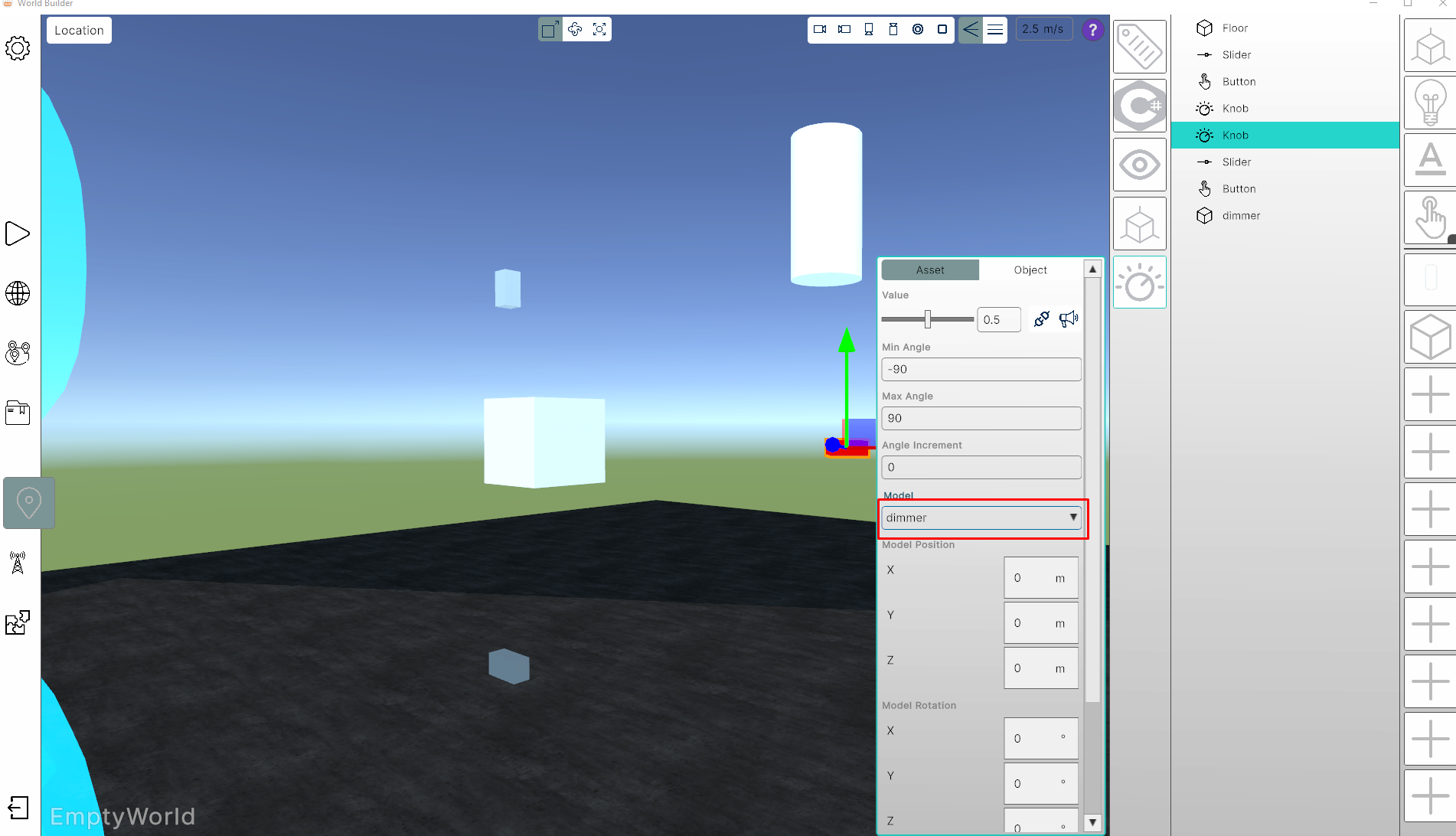
Additionally, I’m unclear about the difference between the Asset and the Object in the knob/slider inspector window, as shown in the following screenshot.
-
This reply was modified 6 months, 1 week ago by
mroumeliotis.
May 19, 2025 at 11:48 am #1557Everything is set up correctly outside of World Builder, and hand tracking works fine in Unity. How can I enable the same functionality within World Builder?
As for the second question, I’m working on a cockpit simulator and would like to modify the interactables—for example, changing the slider’s direction axis. Could you guide me on how to customize these components?
-
This reply was modified 6 months, 1 week ago by
-
AuthorPosts

