Boris Stajic
Forum Replies Created
-
AuthorPosts
-
February 27, 2025 at 11:02 am #842
Hi Robert,
I’ve checked the folder with the Empty Template and all the files seem to be there.
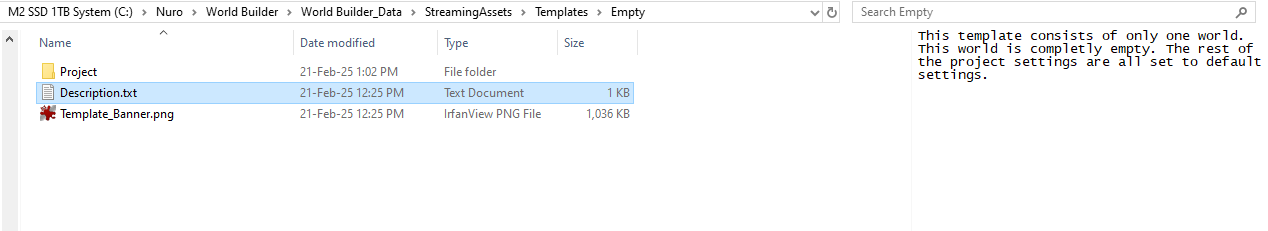
Here’s the log file after trying to create a new project in the World Builder. I didn’t close the World Builder, I copied the content of the Player.log file with the builder still opened.
Mono path[0] = 'C:/Nuro/World Builder/World Builder_Data/Managed'
Mono config path = 'C:/Nuro/World Builder/MonoBleedingEdge/etc'
Input System module state changed to: Initialized.
[Physics::Module] Initialized fallback backend.
[Physics::Module] Id: 0xdecafbad
Initialize engine version: 6000.0.36f1 (9fe3b5f71dbb)
[Subsystems] Discovering subsystems at path C:/Nuro/World Builder/World Builder_Data/UnitySubsystems
kGfxThreadingModeSplitJobs is not supported on Direct3D 11. Reverting to kGfxThreadingModeClientWorkerJobs instead.
GfxDevice: creating device client; kGfxThreadingModeClientWorkerJobs
Direct3D:
Version: Direct3D 11.0 [level 11.1]
Renderer: NVIDIA GeForce RTX 3090 (ID=0x2204)
Vendor: NVIDIA
VRAM: 24325 MB
Driver: 32.0.15.6094
Begin MonoManager ReloadAssembly
- Loaded All Assemblies, in 0.114 seconds
- Finished resetting the current domain, in 0.002 seconds
[Physics::Module] Selected backend.
[Physics::Module] Name: PhysX
[Physics::Module] Id: 0xf2b8ea05
[Physics::Module] SDK Version: 4.1.2
[Physics::Module] Integration Version: 1.0.0
[Physics::Module] Threading Mode: Multi-Threaded
<RI> Initializing input.
Using Windows.Gaming.Input
<RI> Input initialized.
<RI> Initialized touch support.
UnloadTime: 0.390500 ms
DontDestroyOnLoad only works for root GameObjects or components on root GameObjects.
Starting World Builder 0.2.0
C:\Nuro\World Builder\World Builder_Data\Managed\Assembly-CSharp.dll
lib: C:\Nuro\World Builder\Plugins\External\myPlugin\myPlugin.dll
System.Reflection.ReflectionTypeLoadException: Exception of type 'System.Reflection.ReflectionTypeLoadException' was thrown.
Could not resolve type with token 01000011 from typeref (expected class 'IWizard' in assembly 'com.nuro.world-builder.plugin-core, Version=0.0.0.0, Culture=neutral, PublicKeyToken=null')
at (wrapper managed-to-native) System.Reflection.Assembly.GetTypes(System.Reflection.Assembly,bool)
at System.Reflection.Assembly.GetTypes () [0x00000] in <eb0ef51e5908461ca908fdf6b2dbd966>:0
at WorldBuilder.Plugins.PluginProvider.AddPlugin (System.String libraryPath, System.Reflection.Assembly& assembly) [0x0002a] in <6b223b282f62447a9a78ab3a7df089ca>:0
System.TypeLoadException: Could not resolve type with token 01000011 from typeref (expected class 'IWizard' in assembly 'com.nuro.world-builder.plugin-core, Version=0.0.0.0, Culture=neutral, PublicKeyToken=null')
RenderGraph is now disabled.
CommandBuffer: temporary render texture not found while executing (Copy source)
CommandBuffer: temporary render texture not found while executing (Copy destination)
Finished plugin [WorldBuilder.AssetManagement.PowerPoint.PowerPointImporter] setup with result: Succeeded
Finished plugin [WorldBuilder.AssetManagement.PDF.PDFImporter] setup with result: Succeeded
Finished plugin [WorldBuilder.AssetManagement.Model3d.Model3dImporter] setup with result: Succeeded
Finished plugin [WorldBuilder.AssetManagement.Images.ImageImporter] setup with result: Succeeded
Finished plugin [WorldBuilder.AssetManagement.BIM.IFCImporter] setup with result: Succeeded
Finished plugin [XR4EDPlugin.CYENS.XR4ED_CYENS_ArAppWizard] setup with result: Succeeded
Finished plugin [XR4EDPlugin.AssetManagment.XR4EDAssetsProvider] setup with result: Succeeded
Finished plugin [XR4EDPlugin.Publishing.XR4EDPublishingPlugin] setup with result: Succeeded
Finished plugin [XR4EDPlugin.Templates.XR4EDProjectTemplateProvider] setup with result: Succeeded
Finished plugin [NuroWorldBuilderPlugins.AssetCreation.MaterialCreator] setup with result: Succeeded
Finished plugin [NuroWorldBuilderPlugins.AssetManagment.LocalAssetsProvider] setup with result: Succeeded
Finished plugin [NuroWorldBuilderPlugins.AssetManagment.BuiltInAssetsProvider] setup with result: Succeeded
Finished plugin [NuroWorldBuilderPlugins.LocationView.ViewportTools] setup with result: Succeeded
Finished plugin [NuroWorldBuilderPlugins.InspectorViews.StandardInspectorViews] setup with result: Succeeded
Finished plugin [NuroWorldBuilderPlugins.Publishing.CostomPublishingPlugin] setup with result: Succeeded
Finished plugin [NuroWorldBuilderPlugins.Templates.TemplateExporter] setup with result: Succeeded
Finished plugin [NuroWorldBuilderPlugins.Templates.BuiltInProjectTemplateProvider] setup with result: Succeeded
Custom theme loaded: XR4EDTheme
Logged in as: boris.stajic@arvrtech.eu with id 2087
Login status changed: logged in is True
Curl error 7: Failed to connect to localhost port 80 after 2238 ms: Could not connect to server
Curl error 7: Failed to connect to localhost port 80 after 2243 ms: Could not connect to server
February 27, 2025 at 10:53 am #840Hi Jason, thank you for your response!
This is the node setup for the “Teleport_Here” and “Welding_Table” objects.
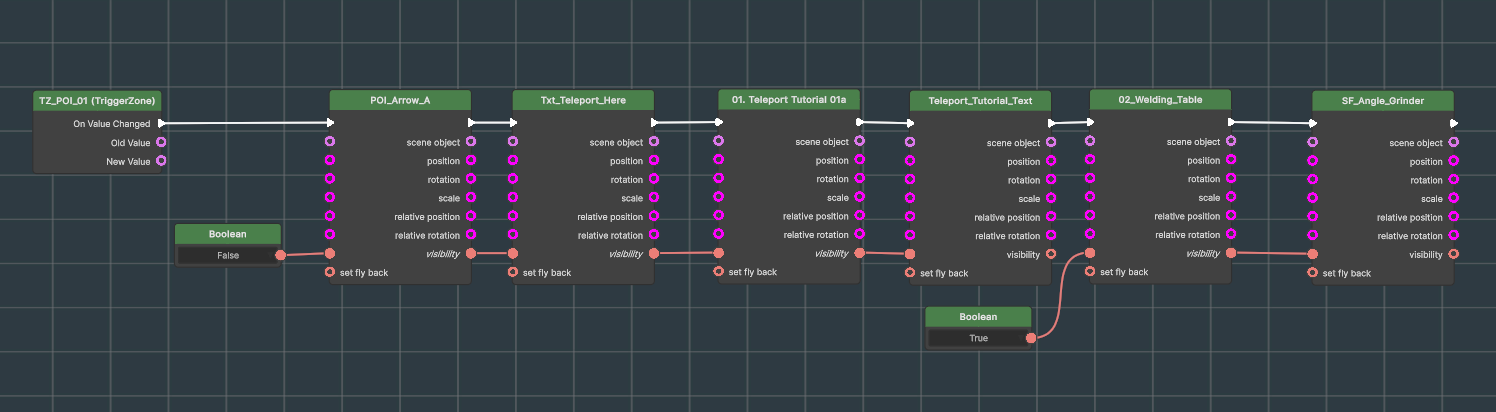
When I disconnect the execute connection from TZ_POI_01(TriggerZone) to POI_Arrow_A this weird behaviour stops. The nodes appear to be executed in the World Builder without entering the play mode in the Hopper. Is this supposed to happen?
Also, how can I detect when the Player has entered the TriggerZone?February 25, 2025 at 11:37 am #828I don’t think it’s necessary to overload the Parse JSON node that much. We just need a way to get the values as strings and then convert them to numbers.
February 25, 2025 at 9:12 am #821Oh, I was close to getting the syntax right 🙂 Looking forward to the next update.
Thank you Robert.
February 10, 2025 at 11:54 am #719Hi,
I tested the import of many different 3D models of various sizes and levels of complexity into World Builder. Models were exported from 3DS Max in .FBX format. When I imported some of the objects they got stuck in the forever “Hold on” screen so I edited them and re-imported them until successful import.
Based on the results of the testing, and many years working as a 3D artist, here are some “best practice” tips that may help you with your models:
- Avoid having n-gons in your mesh topology. Use polygons and triangles
- Check if you have multiple vertices on top of one another or free vertices floating around. Weld them and clean up before export
- Check if your normals are flipped. Unify normals before export
- Check the Smoothing Groups on your models. This one made me have problems when importing into World Builder. Clean up Smoothing Groups so that polygons don’t have multiple Smoothing Groups. To my knowledge, only 3DS Max uses terms like Smoothing Groups, so if you are using other software check for hard/smooth edges and check the normals of your vertices
- At all costs avoid polygon-heavy and scanned models. 3D models should be made with low poly gaming and VR pipelines in mind
- Avoid overlapping polygons, edges and vertices
All in all the World Builder can load very complex models, but it’s not Unity. Be sure to follow the modelling guides for old-school low-poly games, mobile games development and VR.
Hope this helps. Good luck!
-
AuthorPosts

