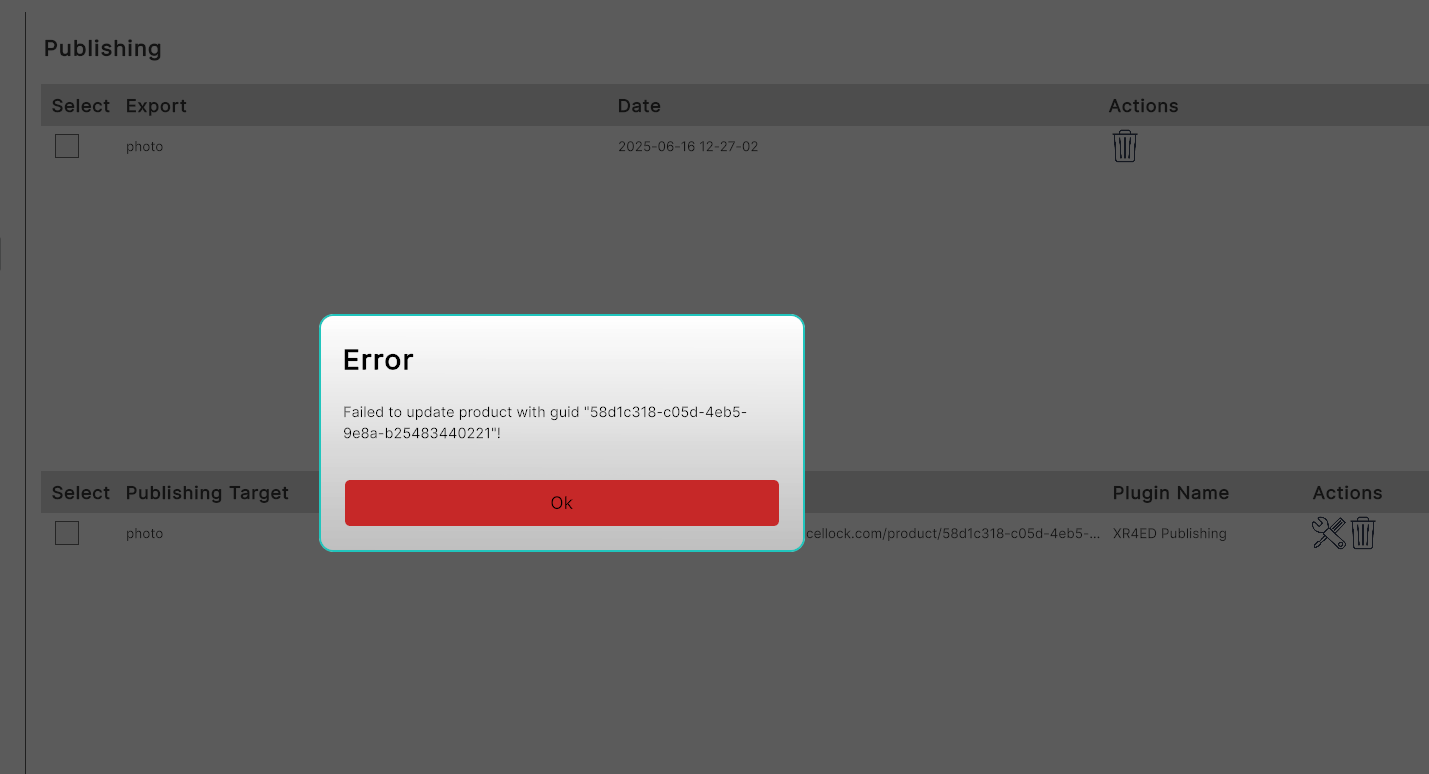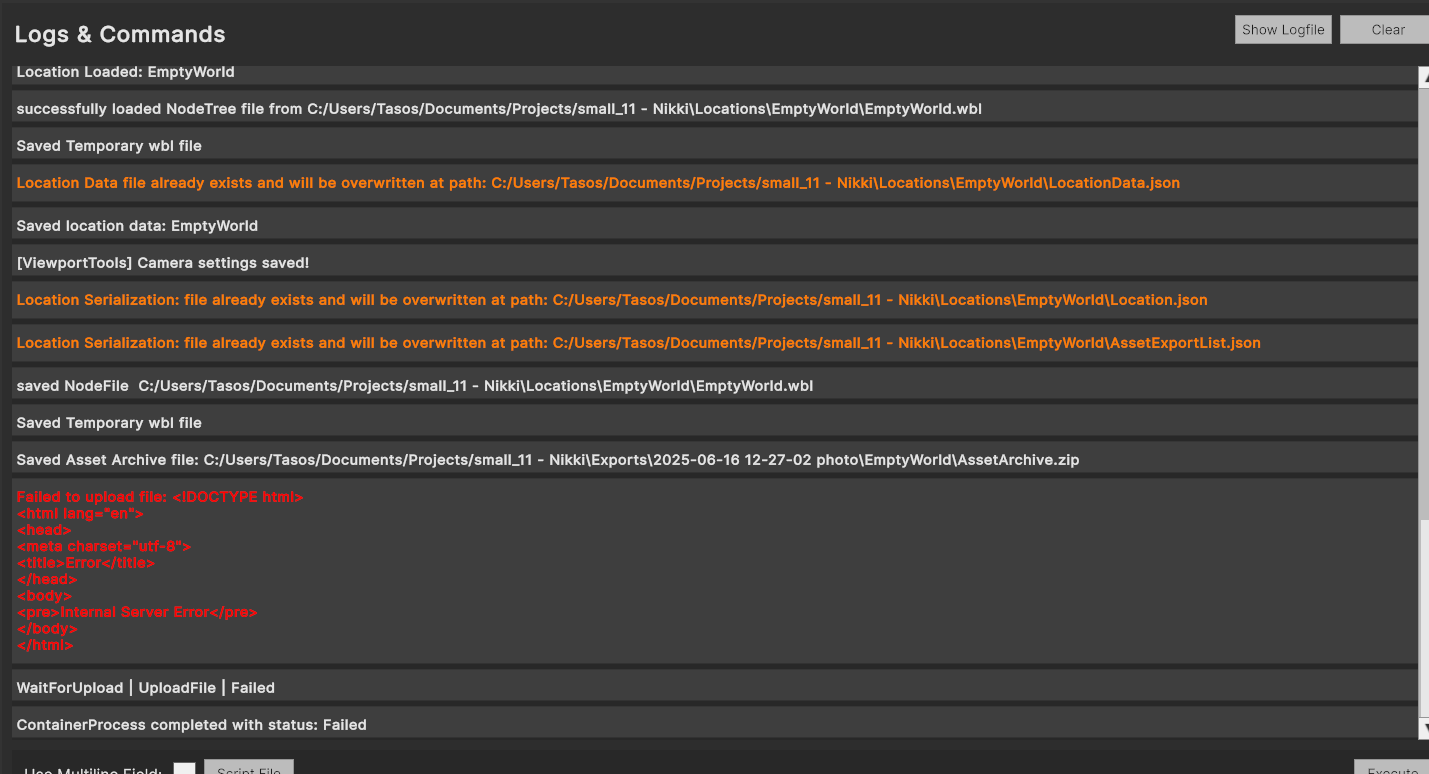problem while trying to publish the assets
Welcome to Portals United! / Forums / Troubleshooting / problem while trying to publish the assets
- This topic has 8 replies, 2 voices, and was last updated 5 months, 1 week ago by
robert.malzan.
-
AuthorPosts
-
June 16, 2025 at 8:26 am #1740
I’m trying to publish the assets of my project, and I constantly see the same error:
Failed to upload file: <!DOCTYPE html>
<html lang=”en”>
<head>
<meta charset=”utf-8″>
<title>Error</title>
</head>
<body>
Internal Server Error
</body>
</html>
WaitForUpload | UploadFile | Failed
ContainerProcess completed with status: Failed
any idea?
June 17, 2025 at 8:15 am #1746We’ve heard about some projects running into issues with the server due to their size. Although “internal server error” does not sound like a size issue, I’d still like to know how large your project is. Can you check for me? Locate your project folder. Inside, there should be a folder called “Test” which contains the files to be uploaded to the shop. How large is the largest file in that folder?
June 17, 2025 at 8:35 am #1747in “Test” folder there is EmptyWorld.wbz (149,815KB) and EmptyWorlds.vrml (1KB)
June 17, 2025 at 8:39 am #1748You can find my project
small_11 – Nikki
here:
https://drive.google.com/drive/folders/1hGnstHU_dGn017ZLDYdcj3d1yDmItpnW?usp=sharing
June 17, 2025 at 2:25 pm #1763To me it looks like you may have reached the upload size limit. Currently I don’t know the exact lmit, but you may want to ask Neofitos about it. You are not the only one to reach this size limit and I hope we can sort this out soon.
June 18, 2025 at 7:58 am #1771I already published a project (Photogrammetry virtual field trip) with the double size (380Mb) and it worked.
So, I don’t think that the problem is the size limit.
June 18, 2025 at 2:06 pm #1780That surprises me because Neofitos just increased to max upload size to 256MB… please don’t expect this to work.
-
AuthorPosts
- You must be logged in to reply to this topic.