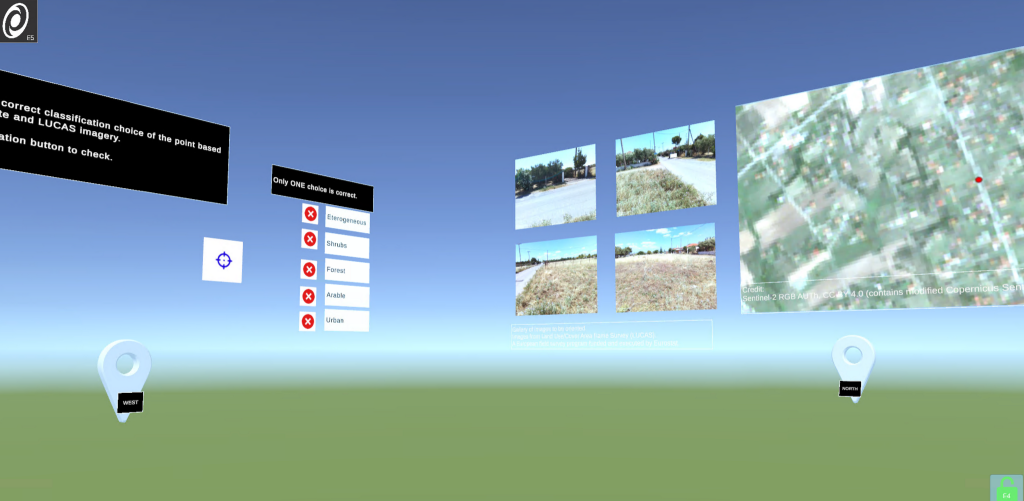Custom Project Publishing
Welcome to Portals United! / Forums / Troubleshooting / Custom Project Publishing
- This topic has 7 replies, 2 voices, and was last updated 5 months, 1 week ago by
robert.malzan.
-
AuthorPosts
-
We have deployed a custom publishing setup on our server and in the shop for a collection of VRML sequences (derived from different project locations).
The issue we’re encountering is that, while the external VRML files open correctly via the node’s “change location” the 3D textured elements, such as walls and floors, seem not to be rendered and cannot be explored to continue to the next, etc.
However, when opening the same VRML link directly from our server via browser and using “hopper:link.vrml”, the textures appear as expected.
Could you please provide guidance or suggestions to help resolve this issue?
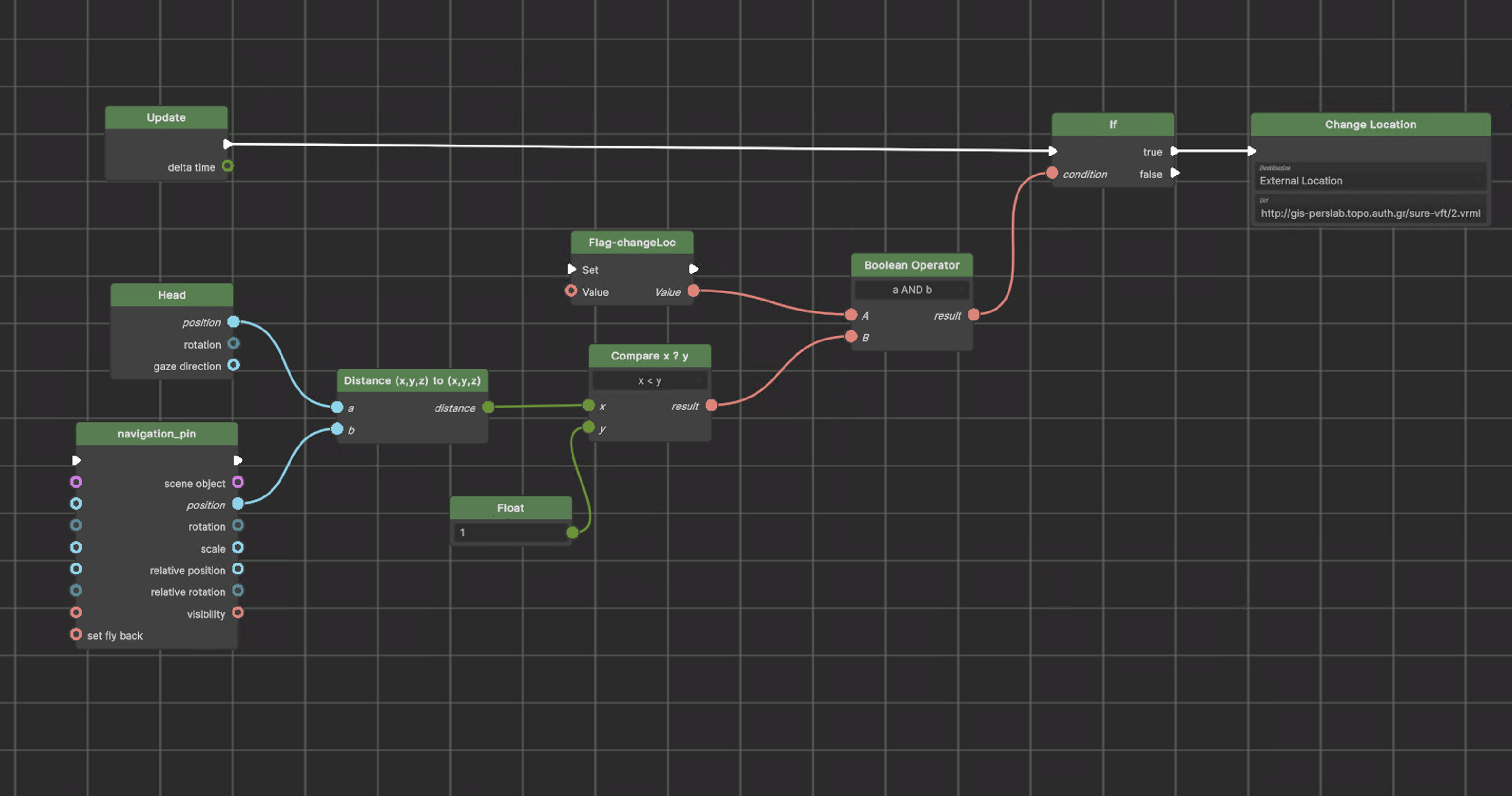 June 17, 2025 at 2:36 pm #1764
June 17, 2025 at 2:36 pm #1764I tested your link (http://gis-perslab.topo.auth.gr/sure-vft/2.vrml) in a test project of mine using the Change Location node and I get the correct world. No missing walls.
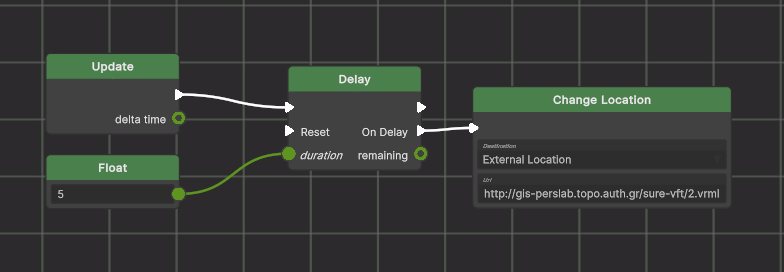
Glad to hear it worked for you!
However, we are still unsure what else to check on our end.
The VRML file opens correctly in the browser, and we have already tested it in a new project like you did, but still getting the same un-walled experience…..
Do you have any ideas for how to work around this issue?
Can we go over it on short call?
June 18, 2025 at 2:24 pm #1782I have one idea looking over your node code. You do a distance check and, once the player is close enough, you call Change Location. But because of the way it is set up, the Change Location node is called 60 times per second (the frame rate which also triggers the Update Node).
Why not try this first, instead of a distance check, just place a trigger box around the object and respond to trigger enter. This would run a signal only once when you get close enough.
You could also play “Harry Potter” and create a Portal Object which transports you to a new location when touched. You can use either a trigger zone or respond to a grab signal to achieve this effect. Just say’in… 😉
-
AuthorPosts
- You must be logged in to reply to this topic.