How can do EXIT from Pop up action (Info + Error)
Welcome to Portals United! / Forums / Troubleshooting / How can do EXIT from Pop up action (Info + Error)
- This topic has 3 replies, 2 voices, and was last updated 6 months, 4 weeks ago by
robert.malzan.
-
AuthorPosts
-
Hi
I’m using a pop-up window in WB. When the “OK” button is pressed, it opens a link as intended, but I would also like the pop-up or the (Hopper) to close at the same time, since it’s the final action in the sequence, and the user is exiting via the opened link.
Is there a way to automatically close the pop-up after performing the action?
The same applies to error pop-ups: after the user clicks “OK” and a link opens, the pop-up should close, but currently it doesn’t.
Any guidance would be greatly appreciated!
June 13, 2025 at 2:38 pm #1735I tested the popups and it seems that they disappear when you click on any of the buttons. Maybe you are feeding the popup with an Update Node. this will recreate the Popup all the time. You should use the Start Node to open the popup or some other call which only occurs once (e.g. Trigger without “Always Inform”). Then the popup will go away after you press any of the buttons.
You were right about the update node—it was causing multiple tabs to open in browser too.
I tested it and found that it only works correctly when the Start node loads the pop-up. Only in that case does the Cancel Selection properly close the pop-up.
I also tested triggering it with a button, both with and without Always inform the button signal, but unfortunately, it didn’t work.
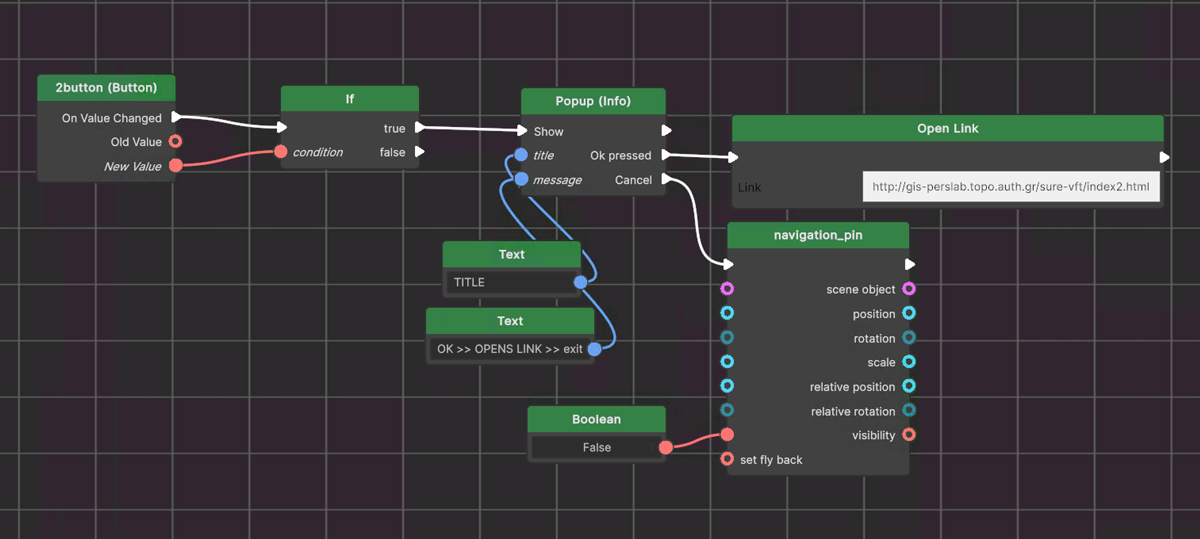
Additionally, an EXIT node is needed to close the Portal Hopper.
Is there a way to make this automatically as when the user opens the above link in the final node that completes the VR experience?thanks
June 16, 2025 at 6:22 am #1738This should have worked with a button. I’ll look into it. Thank you for pointing this out! 🙂
About closing the Portal Hopper. We don’t want to close the PH via a Node. There is a close icon in the toolbar at the bottom of the screen which is one way the user can exit the Hopper. But we would prefer if you changed location to f.i. the HUB world (http://experimental.nuromedia.com/HUB.vrml) once your experience/story/task is over. We see the Portal Hopper as an ongoing experience of discovery.
-
AuthorPosts
- You must be logged in to reply to this topic.

