Distance node check
- This topic has 7 replies, 2 voices, and was last updated 7 months, 1 week ago by .
- You must be logged in to reply to this topic.
Welcome to Portals United! / Forums / Troubleshooting / Distance node check
Hi
I am using the “distance node” and check 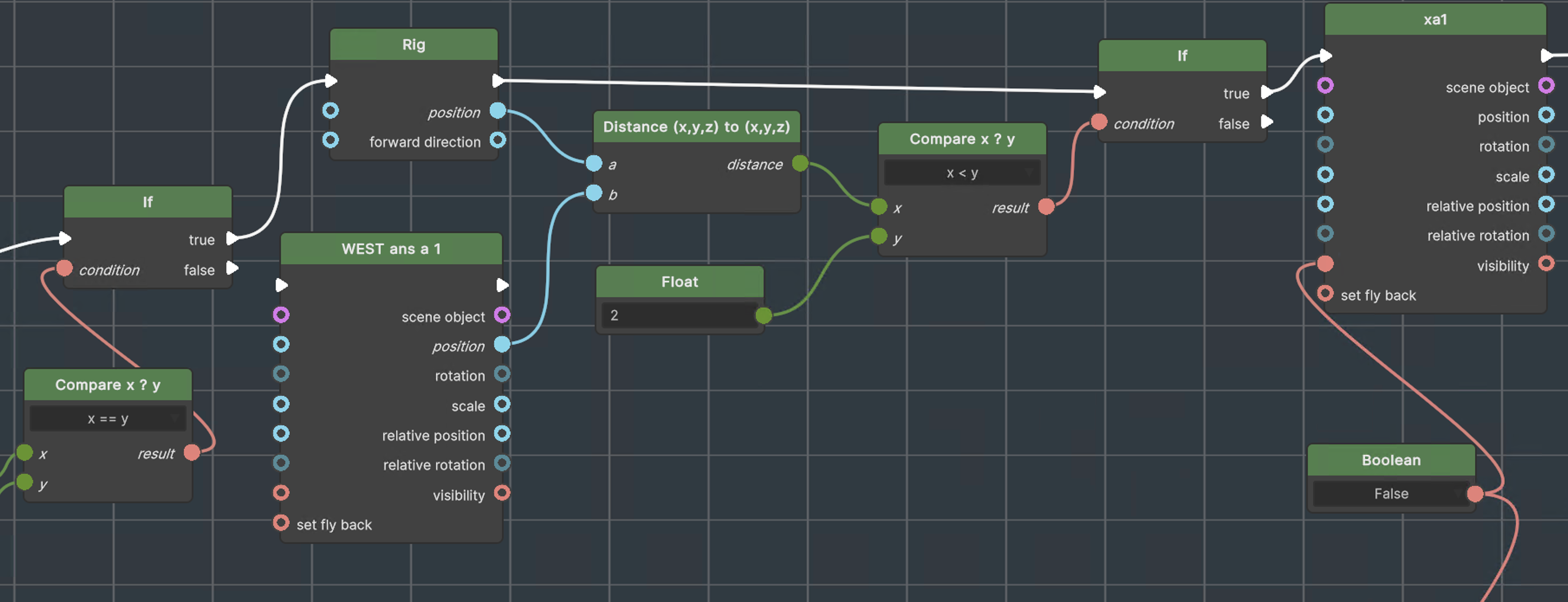 when the user (Rig) comes close to an object to react with other elements, but although on previous versions of WB2.2 it was working now on 2.3 is not.
when the user (Rig) comes close to an object to react with other elements, but although on previous versions of WB2.2 it was working now on 2.3 is not.
Any advise on what can be changed to be functioning again it will be very helpful.
We didn’t change anything about the Distance Node, so the problem must lie somewhere else. I see you are setting visibility. There still is an issue with objects which are not visible on startup. Be sure to make them visible in your location and then invisible using the Start Node in the logic editor.
Another thing that may be confusing is the position of the Rig Node. The position is the center of the rig (the space around the user in VR) or the camera position in non-VR. The camera may be behind the avatar looking over its shoulder. I recommend using the Head Node instead of the Rig Node. The Head Node is always the camera position.