Change Skybox bug
- This topic has 3 replies, 4 voices, and was last updated 7 months, 1 week ago by .
- You must be logged in to reply to this topic.
Welcome to Portals United! / Forums / Troubleshooting / Change Skybox bug
Opening the Skybox settings just opens more “select skybox” windows.
If I go Change Skybox, it opens the Skybox window, next time I press it – it opens 2 windows, etc.
What format and resolution can we use for skybox? I have tried JPEG, PNG and all the way down to 1024×512 pixels and nothing is working.
Hello,
I am interested in this topic, there is more specifications on the 360 inputs ?
Regards
The skybox bug should be fixed. But we also have a dynamic “skybox” feature for 360° panoramic images. You can load the panoramic image as texture and drop it onto a sphere (we now have a sphere as a standard 3D model). Or dynamicallly assign the texture through the Set Material Properties Node:
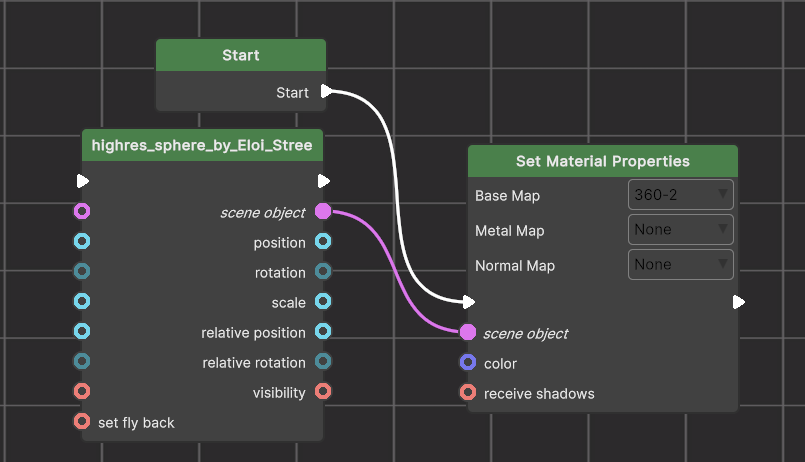
Just swap the Base Map.
Now you can also have a 360° video as a skybox:
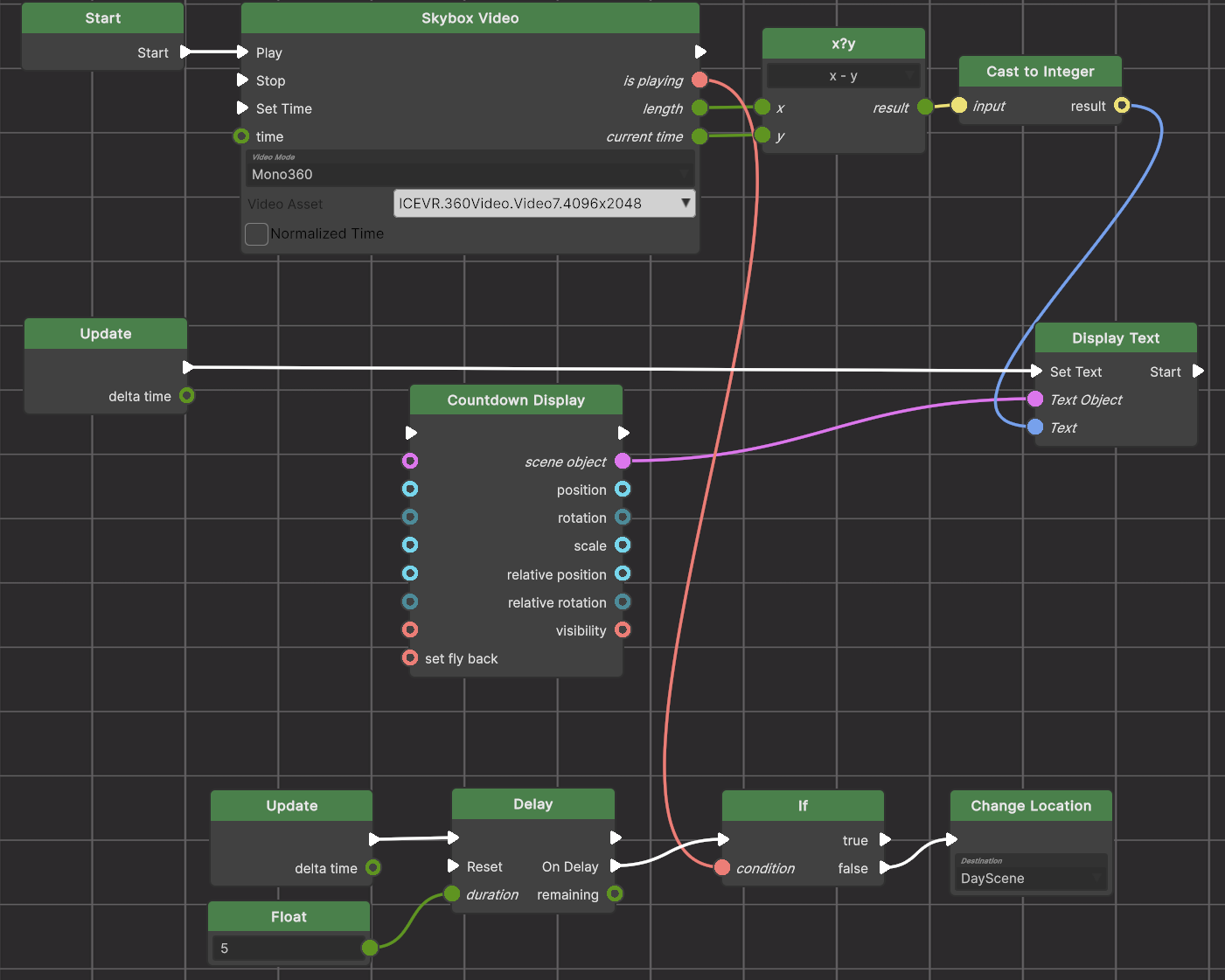
This graph plays a monoscopic 360° video in the skybox. It displays a countdown and changes location once the video has finished playing.
The Delay Node makes sure that the graph doesn’t immediately go to the next location because the player needs a moment to have a “playing” status, so we check that status after 5 seconds for the first time.